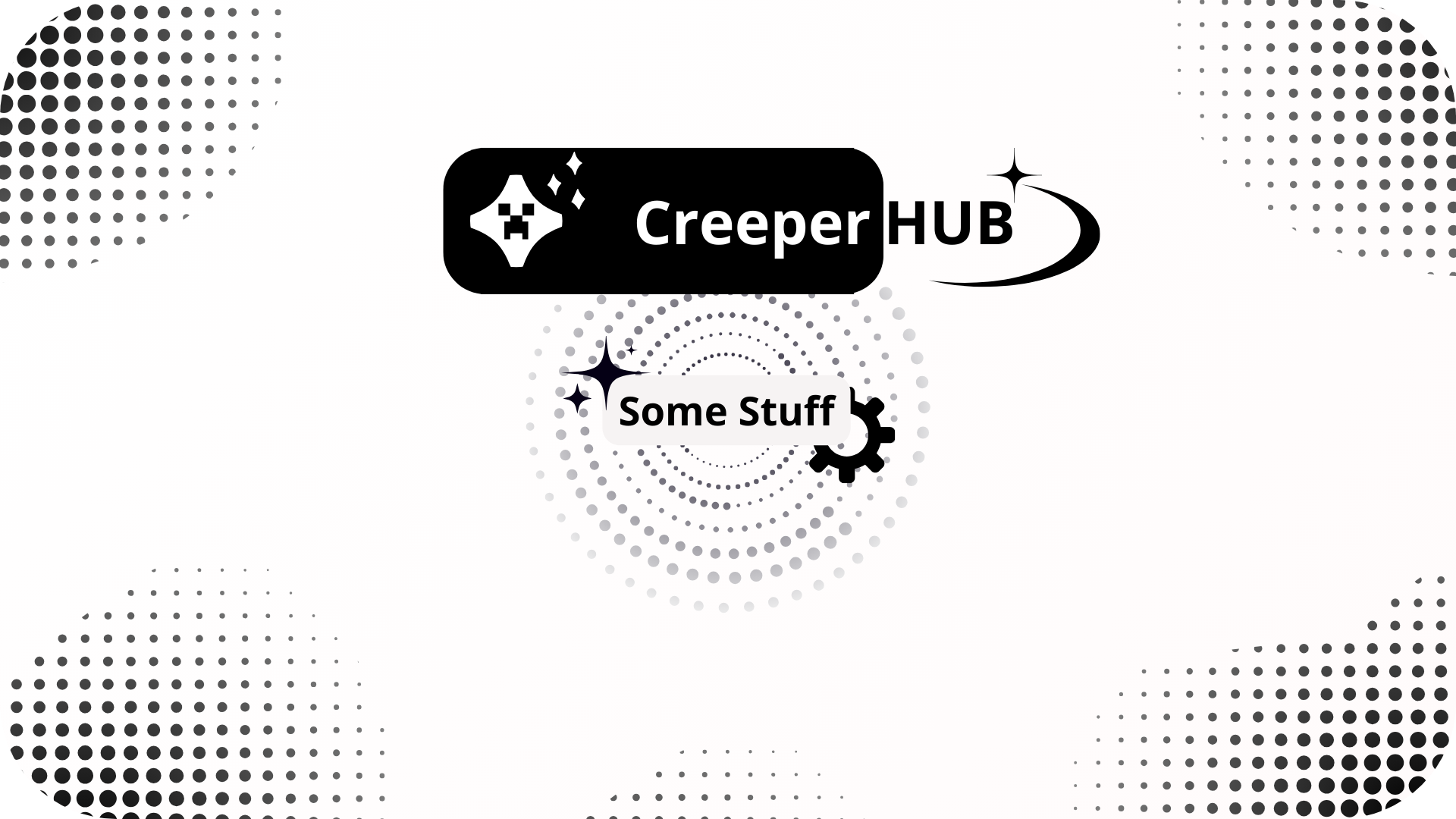
Setting up
The first step to register your own subdomain for free.Disclaimer
(As a reminder this DOCS is W.I.P so don’t look around other pages until there will be an official announcement on the CreeperHUB blog)Get a github account
Get your github account, required for autentication
Understand DNS records
Understand how DNS records work, as you will be required to select the record you need
Make it yours
Once you’ve succesfully created a GitHub account you just need to follow these steps:Go to the Register repo
Check out the actual current way to register a subdomain
Step 3
Add a file in the /domains folder called as you would love your domain to look like, something like this:
example.jsonStep 4
- Fill up the information like showcased in the template.json file. (up to 3 domains x user)
Step 5
- Make a pull request and wait for an approval, the subdomain would take up to 24h to proceed (maybe even more, still within 1 week)
Last Step
- Enjoy 🤩. Addictional Requirements are on the GitHub page on the README.MD file on the **Register Repo **